Squibler Review: Is This Writing Tool Right for You?
by WriteSeen
A squibler review shows that Squibler is a cloud-based AI writing tool for writers, publishers, and creative professionals who want to plan, draft, organize, and export their books, scripts, and stories—all in one place.
It stands out for its user-friendly interface, real-time collaboration, built-in story templates, AI-powered writing assistance, and distraction-busting features.
The platform is praised for accelerating the writing process and supporting creative teams but can feel slow with larger projects and lacks advanced formatting or offline use.
If you're seeking a writing solution that streamlines project management and creativity, Squibler is a strong option. For creators needing IP security, open collaboration, and a global creative network, alternative platforms like WriteSeen are worth considering.
Disclosing Our Expertise and a Trusted Alternative Upfront
If you are serious about your creative process, you want expert, practical reviews. We get that. The landscape is crowded with tools, but only a handful measure up for global creative collaboration. Why trust our breakdown of Squibler?
- We operate WriteSeen, a global creative marketplace where real writers, artists, and creative teams connect with publishers, producers, and professionals.
- Our day-to-day is spent helping creators store, share, and protect their intellectual property, scaling projects from draft to professional portfolios, with controls that keep your ownership intact.
- We see the real impact of technology on workflow, and watch how small changes in the right tool amplify results for creators everywhere.
- Our marketplace brings direct feedback from editors, agents, and creators using a variety of platforms, including Squibler, so we see what works under pressure and at global scale.
- Security, creative freedom, and professional discovery drive everything we do—and we vet every tool through those lenses.
For industry-tested insights that go beyond listicles, we base our recommendations on direct experience, creator feedback, and tangible outcomes.
What Is Squibler and Who Uses It?
Squibler is a cloud-first writing and project tool with a sharp focus on creative writing. The aim: combine AI-powered draft creation with powerful story and project management for anyone building long-form work.
Writers and content creators around the world use Squibler to draft novels, scripts, blogs, and more. Its user base is diverse:
- Indie novelists looking to finish drafts faster and keep research, chapters, and revisions organized.
- Screenwriters, playwrights, and serial fiction authors who need easy version control and team workspace.
- Educators and students in writing programs who value real-time editing and visual outlines.
- Journalists or bloggers needing streamlined structures, faster first drafts, and portable, cloud-based access.
Creators who engage in time-bound challenges, like NaNoWriMo, have reported reaching those daunting 50,000-word targets with Squibler’s word count tools and project timelines. Multi-genre writers and collaborative teams, ranging from small agencies to classroom groups, use Squibler to coordinate and complete complex projects entirely online.
How Squibler Works: Navigating the Platform
Jumping into any new tool can be daunting, but Squibler’s onboarding reduces friction right from the start. Sign up with your email or Google. An interactive tutorial guides you through templates and the corkboard workspace—getting you drafting in minutes.
You’ll find key features up front:
- Project dashboard with panels for manuscripts, drafts, and a moveable corkboard for outline and structure.
- Template chooser that covers genres like novels, screenplays, blogs, and business books. Most writers get started within five minutes of sign-up.
- Real-time collaboration. Invite team members or editors with a simple link, granting view, comment, or full edit permissions.
- One-click export to PDF, Word, and Kindle formats. Plus, automatic cloud backup to Google Drive or Dropbox for project safety.
Managing multiple open drafts and toggling between research, notes, and chapters keeps your head in the story, not buried in menus. Remote creative teams save hours vs. old-school file sharing.
A platform that offers real-time collaboration, cloud backup, and project-overview from any device gives distributed teams a huge edge in project speed and reliability.
Exploring Key Features That Set Squibler Apart
This Squibler review explores how the platform’s toolkit targets productivity, creativity, and professional polish—delivering tangible value to serious creators.
- Smart Writer AI helps you brainstorm, refine dialogue, auto-expand thin scenes, and rewrite awkward text in context—all within seconds.
- Drag-and-drop corkboard lets you structure and rearrange chapters and scenes visually, bringing rapid clarity to even the most complex plot arcs.
- Dangerous Writing Mode disables your backspace, pushing through writer’s block by forcing forward momentum.
- Real-time collaboration with team permissions and in-line commentary cuts version conflict and feedback loops—ideal for tandem drafting and reviews.
- AI image generation lets you attach custom visuals to covers or chapter headers.
- Built-in word and milestone trackers automate accountability, firing up your motivation.
- Export options to print, ebook, screenplay, or cloud-based formats mean fewer headaches at publication time.
Writers in deadline-driven environments often point to these features as the reason their projects finish faster and more predictably.
Comparing the Squibler Experience: User Interface and Usability
For creators looking to avoid complexity, Squibler’s interface is straightforward. Most users master it within a day. Key navigation (from manuscripts to outlines to notes) is only a click or two away.
Wins include:
- Intuitive project workspace where resources, drafts, and research material stay visible and organized.
- Responsive design across desktops or laptops. Most users experience seamless syncing; no file version panic.
- Fast onboarding gets you from registration to draft in under 30 minutes.
- Project and outline management mean less context switching and more writing.
Some drawbacks:
- Larger manuscripts (100,000+ words) can slow down load times, and the mobile experience is less robust than desktop.
- Distraction-free writing mode is lean, missing night/dark options.
- Web-based structure means no offline editing for travelers or low-connectivity users.
The Pros: Where Squibler Stands Out for Creative Projects
If your workflow values speed, organization, and AI feedback, here’s where Squibler delivers highest impact:
- Daily word count tracking and milestone alerts help you finish first drafts on schedule—especially for NaNoWriMo or serialized projects.
- Consolidated research, outline, and drafts mean faster pivots when plotting or revising, shaving hours off story development.
- Built-in AI tools not only inspire new narrative directions but also support rapid scene rewriting and language refinement.
- Secure, real-time cloud backup prevents data loss from device failure or lost internet sessions.
- Collaboration features let co-authors, editors, or mentors work on a manuscript together without the headache of old-school change tracking.
For creators managing multiple projects, this efficient, all-in-one system gets more work finished, with less hassle and tech fatigue.
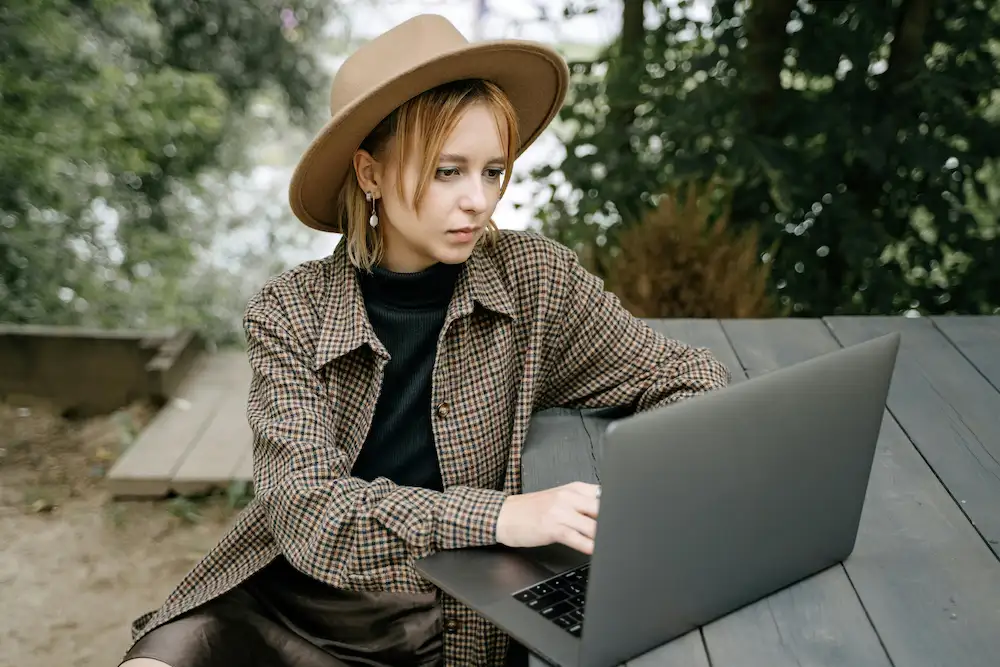
The Cons: Where Squibler Falls Short and Considerations
Every tool comes with trade-offs. Here’s where Squibler may not fit your needs:
- Large, multi-book files load slowly and may lag during editing, especially on mobile or with low bandwidth.
- Advanced formatting options for indices, print layouts, or technical documents often require extra work in outside programs.
- No true offline mode locks out users in low-connectivity areas or those who prefer to write without web interruptions.
- Distraction-free and night modes remain underdeveloped, so those craving a pure, dark writing environment may need a workaround.
- AI customization is limited—genre or personal “voice” tuning options are not available, which may frustrate advanced writers seeking distinct stylistic control.
- The price point ($20/mth or $16/mth yearly) sits above some one-time purchase tools, which can add up for casual or budget users.
If you need advanced formatting, crave a fully offline experience, or want deep control over AI customization, Squibler may require support from other programs.
Who Should Use Squibler? Is It the Best Fit for Your Creative Workflow?
As a creator, you want tools that adapt to your working style—not the other way around. Squibler is built for writers who need structure, visible progress, and straightforward collaboration. Novelists, screenwriters, and multi-project creatives will see the biggest impact, especially if deadlines matter. The suite of templates, real-time feedback tools, and fast project setup help you move from ideas to finished manuscript rapidly.
If you’re constantly jumping genres, managing outlines, or leading a distributed creative team, Squibler can speed up your process and sharpen your focus. Writers tackling huge projects, like a serial book or film script, benefit from clear scene tracking and version history. Collaborative projects, like screenwriting teams and writing groups, work best thanks to easy comment and live edit features.
But if you want ultra-minimalism, need heavy formatting, or only work offline, Squibler’s limits will feel frustrating. Journalists or writers who rely on advanced footnotes or citation tools will find the platform lean on those features.
The real payoff comes when creators leverage Squibler for deadline-driven drafting, multi-format output, and cloud-based group work.
Squibler Pricing and Plan Breakdown
We know creators watch their budget as closely as their word counts. Squibler’s pricing model is clear and tiered to fit short-term tests or ongoing, pro-level use. If you want to try before you buy, a free trial covers all features for seven days. Stay on the Free plan, and you’ll get basic writing tools, low AI/image caps, and single-user projects.
The Pro plan unlocks everything:
- Unlimited AI writing and image generation on all projects, so you never hit creative walls.
- Collaboration for team writing and editorial support, with full export to all major ebook, print, or script formats.
- Access to features like hardcover book printing with an annual subscription.
- Priority support and advanced templates for those moving beyond draft to publication.
Free trial? Yes—risk-free. Refunds are available within seven days. Cancel anytime straight from your dashboard. You won’t pay extra for Google Drive or Dropbox integration, so your work stays portable.
How Does Squibler Compare to Other Popular Writing Tools?
We know you want the best fit for your goals, not just any tool with a checklist of features. What sets Squibler apart: real AI-driven drafting, robust project management, and collaboration built for teams writing together in real time.
What does this mean for you?
- Faster drafting and storyboarding with templates and active AI suggestions, so projects move from sketch to full draft in days, not weeks.
- Smoother collaboration—invite editors, betas, or co-authors to work together, no version juggling.
- Cloud-based drafting and secure backup to protect every chapter.
Some legacy tools do better at print-perfect formatting and ultrafine style control, but few offer the all-in-one workflow with live project feedback and AI assistants. If you’re focused on a professional manuscript, you might need to polish the final version elsewhere, but Squibler gets you there with speed and team support.
Today’s creator needs speed, security, and a platform that supports a collaborative vision—not just a digital notebook.
What Do Real Users Say About Squibler? Insights From Community Reviews
Writers and creative leaders who use Squibler often highlight a major boost in productivity—feedback that shaped this Squibler review through firsthand experience and peer insight. The daily word trackers and progress bars help you keep moving. AI writing assistance consistently shows up in testimonials, cited as the fix for writer’s block or dialogue issues.
Users who value organization rave about corkboard and timeline features, which let you restructure chapters with less friction. But you’ll also find honest feedback: long projects slow down, support can lag, and the formatting leaves some self-publishers looking for other tools at the finish line.
Educational groups and writing circles enjoy the real-time peer review options. Creators pushing multiple genres or balancing team projects value rapid switching between outlines, scenes, and feedback—all visible and organized in one place.
How to Get Started: Setting Up and Using Squibler for Your First Project
If you’re ready to test Squibler, start here:
- Register with your email or connect Google for fast account creation.
- Pick a project template—novel, screenplay, blog, you choose. Use the onboarding wizard and follow the step-by-step guide.
- Set your goals. Activate word counts and milestone reminders to keep progress steady.
- Draft with AI Writer. Select text and ask for rewrite, expand, or new ideas.
- Collaborate by inviting your writing partner, editor, or beta reader right from the project dashboard.
- Export when done. Choose PDF, Word, or Kindle, or just back up to Google Drive.
Start with a smaller project before moving a whole novel or team effort. Take advantage of the in-app tutorials.
For creators who crave even broader collaboration, a distraction-free network, and IP protection, WriteSeen gives you creative freedom and global connection—always free, always secure.
Frequently Asked Questions About Squibler
Creators need clear answers, fast. Here are the facts:
- Cancel any plan in the dashboard—refunds apply for first 7 days.
- Free trial gives you the full experience. Stay free, or upgrade anytime.
- No offline mode. Every draft is cloud-based.
- You control your work. Squibler does not claim IP rights or use your writing for AI training without consent.
- Project files remain private and encrypted on cloud servers, with autosave backup.
- Squibler covers a wide range, from scripts to blogs to novels.
For missing features or access, use the help form or email. Most issues resolve in under three days.
Conclusion: Should You Choose Squibler or Look Elsewhere?
This Squibler review shows it’s a well-built tool for writers seeking structure, AI support, and collaboration—all from a clean, accessible interface. For solo creatives or fast-moving teams, it simplifies the early stages of any project.
Still, great writing doesn’t stop at the draft. If you’re looking to protect your ideas, connect globally, and build long-term creative proof, tools like WriteSeen offer a broader path. It’s where professional writers, editors, and producers meet to shape stories that matter—together.
The right platform doesn’t just help you write—it helps you finish strong, publish smart, and grow with purpose.
TAGS