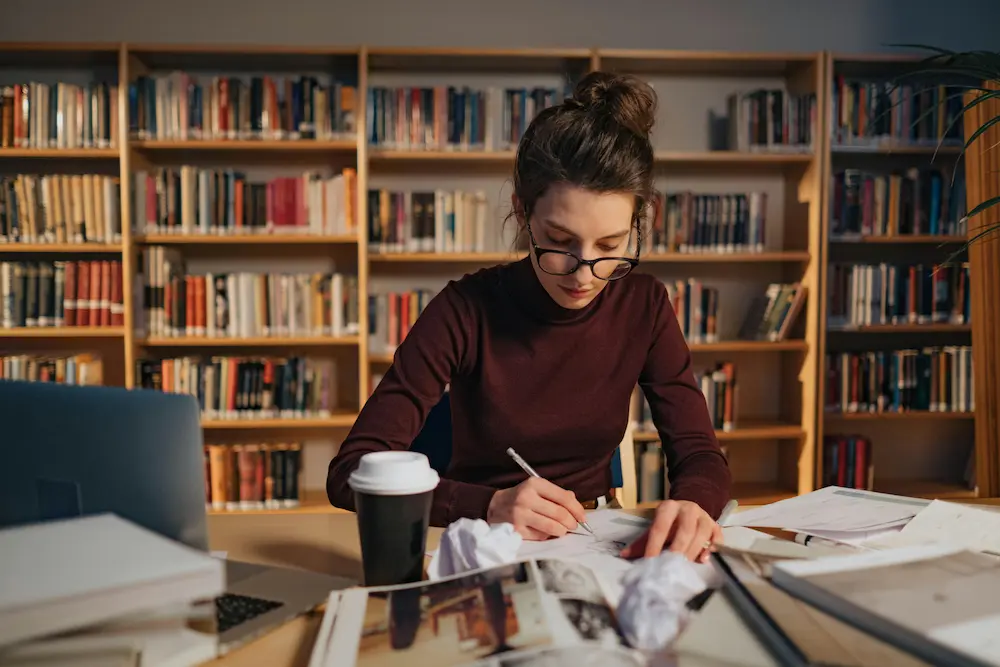How to Format Research Paper MLA: A Step-by-Step Guide
by WriteSeen
Figuring out how to format research paper MLA style can feel overwhelming—especially when clarity, credibility, and creative consistency are at stake.
We know the stakes are high for creators and professionals who want their work to shine.
That’s why we’ve designed this guide to help you:
- Format research paper MLA for both print and digital submissions
- Structure citations, visuals, and headings with clean, professional results
- Avoid common errors and leverage time-saving tools for seamless collaboration
Understand What the MLA Format Is and Why It Matters
MLA format sets the rules for research writing in the humanities. This system removes guesswork and helps you produce academic work that is credible, consistent, and ready for professional review. If you’re publishing or collaborating across borders, MLA brings everyone onto the same page.
What makes MLA essential for serious researchers?
- Displays professionalism and trust. A properly formatted research paper tells instructors, peers, or publishers you respect academic standards.
- Boosts global collaboration. MLA’s format is recognized everywhere, making multi-author and international teamwork easier.
- Prevents plagiarism. Source documentation is streamlined, making it harder to overlook or misattribute references.
- Smooths publishing and peer review. Consistent layout, clear citations, and a standard structure mean less back-and-forth and faster evaluation.
- Fits digital and print workflows. MLA rules work for both printed manuscripts and electronic submissions, ideal for a world turning to digital-first research.
Standardized formatting is a shortcut to credibility and collaboration in university, publishing, and creative research circles.
Before you start writing, know that a consistent format isn’t just for old-school professors. It’s a rocket-boost for your confidence, your reputation, and your prospects—especially when you showcase your work in a professional hub.
At WriteSeen, you can securely store your MLA-formatted papers, get targeted peer feedback, and present your research in a space built for academic credibility and creative growth.
Prepare Your Document for MLA Format With Essential Layout Settings
A research paper with random font sizes or sloppy margins sets off alarms for any reviewer. We can help you build discipline right from the start.
Layout Steps for MLA Format
- Set your paper size to 8.5 x 11 inches and margins to one inch on all sides. This keeps your document clean and professional.
- Use Times New Roman, size 12. It’s easy on the eyes and universally accepted. Most institutions won’t fault you for 11 or 13, but don’t improvise.
- Double-space all text—even block quotes and the Works Cited list—to support easy review and in-depth peer comments.
- Indent the first line of each paragraph by half an inch using the tab key. It’s a must for readability.
- Stick to one space after periods. Clarity wins over tradition here.
- Format for both hard copy and digital submissions. Consistency matters in every medium.
One tip: Microsoft Word, Google Docs, and other writing apps come with MLA templates. Use them. They limit rookie mistakes during layout.
A structured document accelerates every stage, from first draft to advisor review. It also sets the groundwork for integrating AI-powered formatting tools and reference managers if you want even more speed and reliability.
Start Your Paper Right: Setting Up Headings, Titles, and the First Page
Your first page sets the tone for your whole paper. It’s the handshake, the first impression, and the way you establish authority.
Essential First Page Elements
- Type your name, your instructor's name, course, and the date (day month year) in the upper left. Each item goes on its own line.
- Center your title on the next line. Use Title Case—every major word capitalized. No bold, italics, underline, or quotation marks unless another work title appears.
- On the line below the title, start your text. Never add extra lines after the title.
- Only add a separate title page if your instructor or publisher requests it. MLA rarely calls for one.
- Insert a header with your last name and the page number in the top right of every page. This ties your work to you, and speeds things up in review and collaboration.
If your university or publisher has requirements, follow them—and note how instantly clear, professional, and review-friendly these basics make your work.
Format Section Headings and Subheadings for Clarity and Flow
Longer projects need logical structure. Section headings turn a wall of text into a roadmap, so your readers follow your argument step by step.
Guide to MLA Section Headings
- Level 1: Bold, flush left. Use these for main divisions, like "Methodology" or "Analysis."
- Level 2: Italicized, flush left. These clarify subsections inside a main section.
- Lower levels: Use sentence case and regular type, still flush left.
- Style and balance are key: Always capitalize headings using Title Case. Never use only a single heading at a certain level. Keep hierarchy balanced.
Outline your sections first. Then drop in headings during drafting. This not only keeps your paper logical, but also speeds up peer review and helps your audience—researchers, reviewers, or scouts—find what matters.
Clear, consistent headings make your research accessible to anyone who picks up your paper.
At WriteSeen, you can organize your research projects with structured headings, receive clarity-focused feedback, and showcase your academic writing in a secure, professional environment trusted by writers, editors, and educators alike.
Manage Citations: In-Text, Block Quotes, and Paraphrasing in MLA Style
Citations tell reviewers and collaborators that your sources are credible. They also keep your reputation spotless.
Practical MLA Citation Steps
- In-text citations use the author’s last name and page number, like (Smith 102). No commas or abbreviations.
- Books: (Doe 69)
- Articles: (Lee 88)
- Web sources: If there’s no page, mention only the author.
- For quotes longer than four lines, use a block quote. Indent half an inch from the left and double-space. No quotation marks. Put the citation after the final punctuation.
- If you paraphrase, still cite the source. Paraphrasing means restating ideas in your words, not skipping the citation step.
Leverage tools like Zotero or Mendeley. They help avoid missed citations and keep your references accurate. Always review citations produced by AI or software. About 65% of organizations now rely on automated tools for documentation—manual review is still a must.
Create and Format a Comprehensive MLA Works Cited Page
The Works Cited page gives credit where it’s due. It’s non-negotiable for academic integrity, reproducibility, and trust.
- Start the Works Cited on a new page; center the heading “Works Cited.”
- Alphabetize entries by author’s last name for fast lookup.
- Use a hanging indent for each item by half an inch. The first line stays at the margin, the rest indented.
- Keep double-spacing throughout, even between entries.
- Cite books, articles, web sources, and anthologies in MLA’s prescribed order: author, title, container, publisher, date, and relevant URLs or DOIs for digital sources.
- Include access dates for web material, especially if the content might change. This backs up the transparency and accuracy of your research.
- Continue page numbers in sequence from the body of your paper.
Reference managers like Zotero or EndNote can automate entries, even for nonstandard sources like conference talks or digital art. Building this habit now shrinks errors and saves hours during revisions.
A solid Works Cited page is your passport to peer trust and rapid publication.
Incorporate Tables, Figures, and Other Visual Elements in MLA
Visuals bring research data to life. Done right, they boost clarity, grab attention, and strengthen your arguments. Follow MLA guidelines, and your visuals become powerful assets, not liabilities.
Core MLA Visuals Checklist
- Label every visual as Table, Figure, or Illustration. Numbers go in order of appearance (Table 1, Figure 1).
- Place your table or figure close to the text that discusses it. This helps readers connect evidence to argument instantly.
- Caption every visual directly below. Include a brief title and, if not your own, a clear source note. For example: Table 2. Survey Results of Creative Marketplaces.
- Cite borrowed data, images, or screenshots just like any text source. Use parenthetical citations or include source information directly in the caption.
- If using AI or digital tools to create visuals, identify the tool or creator. Transparency like this builds trust—especially when work moves between hands or platforms.
Keeping visuals clear, cited, and well-placed is a win for readers and reviewers. When visuals are documented and attributed, your research stands out as both rigorous and professional.
Avoid Common MLA Formatting Mistakes and Problems
Little mistakes can break your research paper. Even top researchers make errors when rushed or fatigued. Take a moment to check the details.
Top Formatting Pitfalls to Catch Early
- Margins less than one inch or inconsistent on different pages.
- Wrong font, uneven font sizing, or color changes in body text.
- Single spacing or inconsistent spacing in different sections.
- Forgetting to use hanging indents in Works Cited entries.
- Missing page numbers or headers.
- Skipping section headings, or using multiple formats for headings.
- Citations with missing details—especially for web or digital sources.
Use built-in tools in Microsoft Word or Google Docs to set up margins, spacing, and headers. Always run a spelling and grammar check as a final pass. If possible, consult sample papers or official guides for one last look before submission.
Manual review of your final draft catches what automation and software miss—guaranteed.
Compare MLA Format With Other Popular Academic Styles
You’re not limited to MLA. But know where it shines, and what sets it apart, so you always use the best tool for your discipline or project.
Quick Comparison: MLA vs. APA vs. Chicago
- MLA is the standard for literature and humanities. In-text citations feature author and page, and Works Cited is the norm.
- APA rules the social sciences. It focuses on the author and year for quick source credibility.
- Chicago suits history, law, and other disciplines needing detailed footnotes and endnotes.
Interdisciplinary work sometimes means switching style guides. Reference managers let you swap formats easily if requirements shift during review or submission. Adopting the right format up front keeps your workflow efficient—and your final product polished.
Utilize Tools and Resources to Format Research Paper MLA Efficiently
Formatting shouldn’t take hours. With the right tools and resources, you can focus on content, not layout.
Boost Efficiency With MLA-Ready Tools
- Use MLA templates in Word or Google Docs for instant structure.
- Leverage citation generators and managers like Zotero or EndNote to handle the bulk of your referencing with precision.
- Consult the official MLA Handbook and trusted online resources like Purdue OWL to double-check the latest requirements.
- Organize larger projects with task trackers like Trello, breaking tasks into drafts, revisions, and final format steps.
At WriteSeen, we’ve baked professional formatting and secure, timestamped storage into every project workflow. Store drafts, request feedback, and showcase your MLA masterpiece alongside other research and artistic work—all with full ownership and visibility controls. Whether you want peer insight or to be scouted by professionals, we keep your work safe, discoverable, and presentation-ready.
Get Expert Feedback and Submit With Confidence
Don’t fly solo. Ask for feedback before submitting. Honest peer or mentor reviews spotlight blind spots and highlight your strengths.
Tap into communities where feedback is focused and supportive. Upload your work for peer rating, constructive critique, and revision history. Take what makes sense and polish for submission or professional posting.
Use WriteSeen’s project archiving and feedback tools to save every version as you improve. No more lost drafts or documentation gaps.
Confidence comes from a disciplined process and having your work peer-tested, reviewed, and securely stored from start to finish.
Conclusion: Format Research Paper MLA and Present With Confidence
When you format research paper MLA style, you’re not just meeting requirements—you’re elevating your credibility and presentation. From first-page layout to citations and visuals, MLA brings clarity, consistency, and trust to your academic or professional work.
Mastering this format helps you collaborate globally, avoid critical errors, and impress reviewers. Whether you’re in the humanities, publishing, or interdisciplinary research, using MLA standards signals your commitment to precision and excellence.
Join WriteSeen to format research papers in MLA with security, smart version control, and expert feedback—all inside a creative ecosystem designed to protect and showcase your work.
TAGS