Chrome Music Lab: What It Is and How to Use It
by WriteSeen
Chrome Music Lab is a free, interactive website filled with playful experiments that let you create, explore, and share music right from your web browser—no downloads, sign-ups, or musical experience needed.
It’s used by teachers, students, creators, and innovators around the world to visualize sound, build melodies, and collaborate online.
Each tool—like Song Maker, Shared Piano, and Rhythm—offers a unique way to understand and play with music. Accessible on any device, Chrome Music Lab is ideal for creative minds looking to experiment or showcase their skills. If you’re part of a creative community like WriteSeen, it’s a smart way to spark ideas and connect with others.
Discover What Chrome Music Lab Offers for Creativity
You want learning and creativity to be accessible to every student and creator. Chrome Music Lab makes this possible. Whether you’re a music teacher searching for low-barrier activities, a child eager to explore sound, or a beginner producer ready to tinker, this platform helps you get started fast. You don’t need a big budget or advanced gear—just a web browser.
Key reasons Chrome Music Lab stands out for creative types like you:
- No account, no installation, no hassle. Simply open the site and begin creating.
- Works across devices, from Chromebooks in classrooms to family tablets at home.
- Designed for participation; gets even reluctant learners engaged through interactive, hands-on play.
- Sparks connections between music, science, and art so you can turn any lesson into a cross-curricular exploration.
- Frees you from worrying about privacy or technical issues—barriers vanish, learning starts immediately.
Chrome Music Lab aligns with how we operate at WriteSeen: removing traditional creative barriers, empowering global access, and supporting true ownership over your work. We built WriteSeen to give you a secure, focused space for creative collaboration and feedback. You keep control of your projects, every step of the way.
Every student, beginner, or professional deserves access to music-making tools that encourage action, not perfectionism.
Understand the Key Features of Chrome Music Lab
Chrome Music Lab’s power lies in its set of interactive “experiments.” Each one is simple on the surface but loaded with creative opportunity. Don’t settle for passive lessons or rote worksheets. Instead, teach and learn through direct experimentation—just click, play, and discover.
Must-Try Chrome Music Lab Experiments
Explore these top experiments, each crafted with a clear educational or creative win in mind:
- Song Maker: Compose full songs by drawing notes on a grid. Ideal for instant melody-building, teaching pitch and rhythm, or recording voice right into the track.
- Rhythm: Tap out patterns, recognize beat cycles, and invent grooves. Especially strong for introducing meter to younger students or rhythm training in virtual lessons.
- Kandinsky: Turn your artwork into music. Draw shapes, then listen as lines and circles “sing.” Perfect for connecting art to sound in STEAM classes.
- Shared Piano: Create a group jam session in real-time. Collaborate with up to 10 users—whether they’re in the classroom or joining from home.
- Melody Maker and Piano Roll: Compose and tweak short melodies, see patterns, and try basic arranging.
- Chords, Arpeggios, Harmonics: Visualize intervals, harmonies, and the structure of chords. These tools help demystify key theory concepts for beginners.
- Spectrogram, Oscillators, Sound Waves: Make science visible. See how frequency, waveform, and harmonic content shape what you hear.
- Voice Spinner: Record and warp your voice, speeding up or reversing playback for instant audio experimentation.
All tools are visual, touch-friendly, and built for rapid exploration. There’s no login or setup, so students and teachers can focus on music, not troubleshooting.
Learn How to Get Started with Chrome Music Lab
If you’ve never used Chrome Music Lab, you can start in seconds. All you need is internet access and a web browser. No experience, payment, or special knowledge required.
Simple Steps to Your First Experiment
- Open Chrome Music Lab in any browser.
- Browse the grid of experiment options. Pick one that matches your goal—a melody today, some rhythm tomorrow.
- Click and interact. You can add notes, change instruments, draw, or record with zero risk of “doing it wrong.”
You can assign these activities directly in the classroom or send them as remote practice. Anyone—whether teacher, parent, or self-guided learner—can drop in and get creative.
The best entry point for music tech is one that removes every possible friction between your student and their first idea.
Explore Song Maker: Composing Music Has Never Been Easier
Song Maker transforms beginners into composers, instantly. You just click notes onto a colorful grid—rows are pitch, columns are time. It’s intuitive enough for kids, yet flexible for real arranging.
- Set your song’s tempo, switch up the scale, and try different “instruments” like piano, strings, or marimba.
- Add a percussion part for fuller tracks. Use your mic to record short phrases, letting your own voice join the digital band.
- Save, share, or embed the final result. Whether it’s a homework assignment, showcase, or the start of a group remix, links and downloads make sharing seamless.
- Song Maker’s visual style helps teach patterns, intervals, repetition, and the building blocks of music.
Teachers can challenge students to compose under certain rules, like sticking to pentatonic rows or building mirror-image patterns. These exercises reinforce both musical and mathematical thinking.
Make Learning Music Fun for Kids and Beginners
Making music fun is critical for lasting engagement. Chrome Music Lab experiments help you go from pure exploration to real composition, no dry theory required.
You can start with playful activities—like finding symmetry by “drawing” on Song Maker or playing rhythm “Simon Says” using Rhythm. Bring art into the mix by letting students use Kandinsky, then talk through how shapes connect to pitch and tone.
Game-Changer Activities for Music Teachers and Parents:
- Use Melody Maker to invent call-and-response games or rhythmic challenges.
- Scaffold lessons by letting students first explore freely, then layer in composition tasks.
- Support neurodiverse learners by giving them multisensory tools to process sound, structure, and collaboration their way.
- Mix digital and physical by using Boomwhackers to match Chromebook melodies, bridging online and offline learning.
- Let students experiment with their own voices using Voice Spinner, building confidence with every recorded try.
Encourage kids and beginners to invent, remix, and own their learning process. The result? More curiosity, more confidence, and real understanding—not just memorized facts.
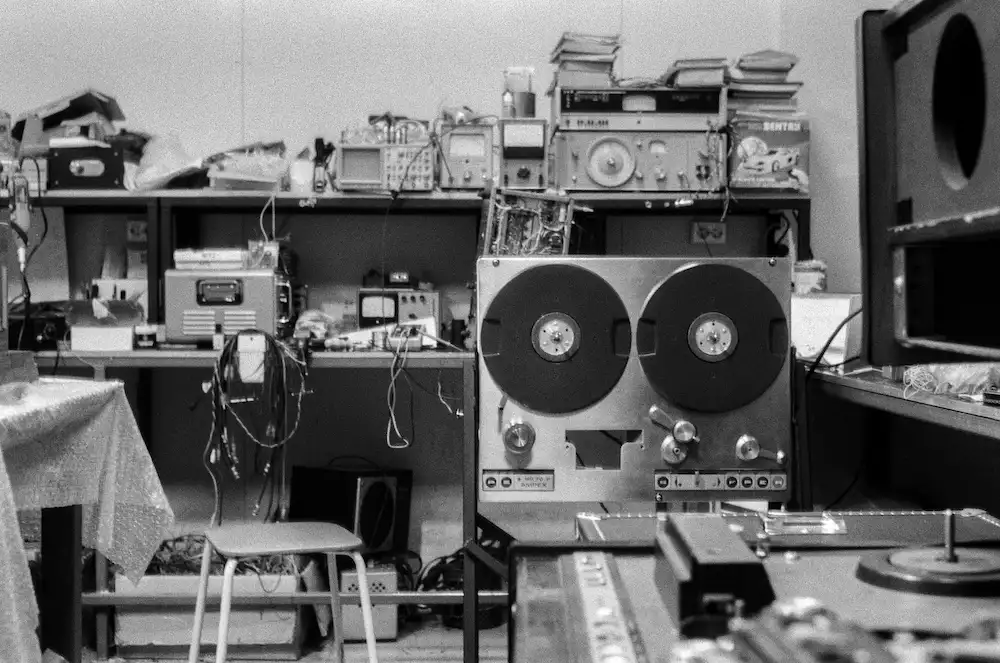
Collaborate and Share Music Online
Chrome Music Lab doesn’t just let you create solo. It’s designed for real collaboration, live jamming, and instant sharing. This is a game changer for music teachers running virtual classes, kids composing at home, and producers learning to work with others. Sharing is no longer limited to classroom walls.
The right digital tool connects students, colleagues, and collaborators anywhere in the world—removing limits on creativity and reach.
Essential Ways to Use Chrome Music Lab for Collaboration
- Use Shared Piano to play together live. Up to 10 users can join a session, making group performance feasible even at a distance.
- Generate shareable project links with one click. Perfect for turning in assignments, showing off new beats, or inviting feedback from a global creative circle.
- Download songs as MIDI or WAV files. This lets you move work into other DAWs or upload finished tracks to online portfolios and competitions.
- Embed Chrome Music Lab projects directly on your class website, blog, or creative profile for maximum exposure without extra tech steps.
- Open sessions for peer review, encouraging students to listen and comment just as you would inside a feedback-driven marketplace like WriteSeen. Real feedback, real growth.
Remote learning and digital collaboration become seamless. With easy sharing, you can grow your music network and invite more voices into your creative process.
Connect Chrome Music Lab to Broader Creative and Educational Goals
Every tool in Chrome Music Lab ties back to essential skills for modern creators. These experiments are more than musical toys—each one accelerates your understanding of connections between music, science, math, and visual arts.
Top Creative Competencies Chrome Music Lab Builds
- Rhythm and melody: See and shape musical patterns in real time, laying a strong foundation for performance and music theory.
- Harmony and structure: Unlock the basics of chords, intervals, and song form with hands-on, visual experiments.
- Sound design basics: Explore frequency, harmonics, and waveform with accessible science tools—ideal for introducing both artistic and technical literacy.
- Cross-disciplinary thinking: Use experiments like Spectrogram or Kandinsky to build bridges between music, physics, and visual design.
Through Chrome Music Lab, you create work that can move straight into professional platforms. Experiment, export, and hone your tracks for sharing in broader creative marketplaces, including on WriteSeen. Our platform is built to let educators and producers showcase growth—securely, efficiently, and clearly—at any stage of the journey.
Let curiosity drive you from playful first steps all the way to polished, portfolio-ready projects.
Frequently Asked Questions About Chrome Music Lab
Not sure if Chrome Music Lab meets your needs? We’ve gathered answers to the top questions we hear from music teachers, parents, and creators just getting started.
Quick Answers for Busy Creatives
- Yes, you can use it on any modern device: tablet, phone, laptop, or desktop.
- No registration or payment is ever needed. It’s truly free and open to all.
- While not written for one curriculum, its experiments support music, science, art, and math outcomes across grade levels.
- Save, download, share, or embed your creations freely.
- The platform updates regularly. There’s no downtime or disruption to your classroom or workflow.
Chrome Music Lab’s frictionless workflow stands out. Everyone can jump in and see results, whether you’re teaching 30 children or uploading your first digital audio sketch.
Find Additional Free Resources and Creative Tools
We recognize that real learning multiplies when you draw from a variety of sources. Expanding skill sets and creative confidence is easier than ever with today’s online resources.
Consider these free or open-access tools for a more complete learning journey:
- Virtual Musical Instruments: Practice with online versions of pianos, guitars, and more if you lack physical tools in class.
- Musictheory.net: Break down key music theory concepts with interactive lessons for students at every level.
- Groove Pizza: Explore rhythm and geometry together by designing grooves and patterns visually.
- Github (Chrome Music Lab open source): For advanced learners, dig into code to remix or extend experiments.
Pairing these with Chrome Music Lab can help you scaffold lessons, deepen understanding, and inspire multidisciplinary creativity. And when you’re ready for your next step, WriteSeen gives you a distraction-free space to document, store, and share your best work—securely and openly.
Conclusion: Start Making Music Today—No Experience Required
Whether you're a teacher guiding students or a creator exploring digital music, Chrome Music Lab gives you the tools to begin right now. No experience? No problem. Its open-access experiments are made for everyone—from total beginners to seasoned artists looking to sketch new ideas fast.
Chrome Music Lab breaks down barriers and turns curiosity into creation. It’s playful, powerful, and built for a world where music meets visual learning, science, and collaboration. Start with a melody, explore a rhythm, or even record your voice—and let the creative sparks fly.
Once you're ready to share or expand your projects, join WriteSeen to document your growth, receive real feedback, and showcase your portfolio to a global creative community.
TAGS